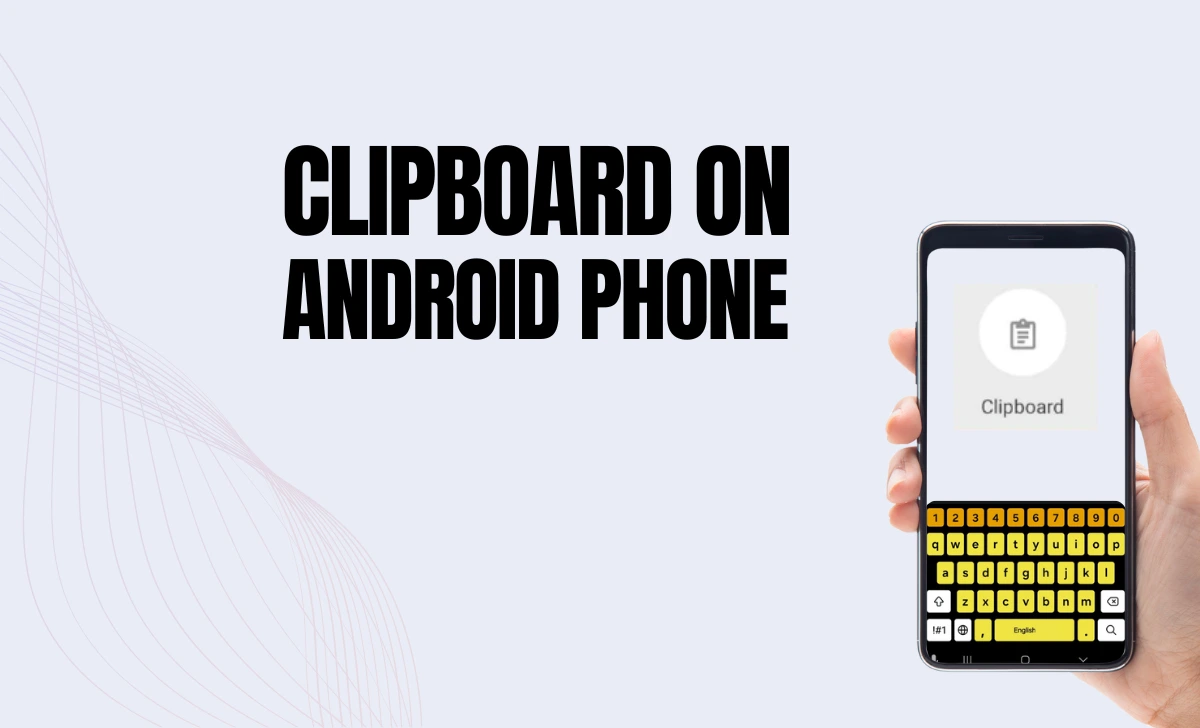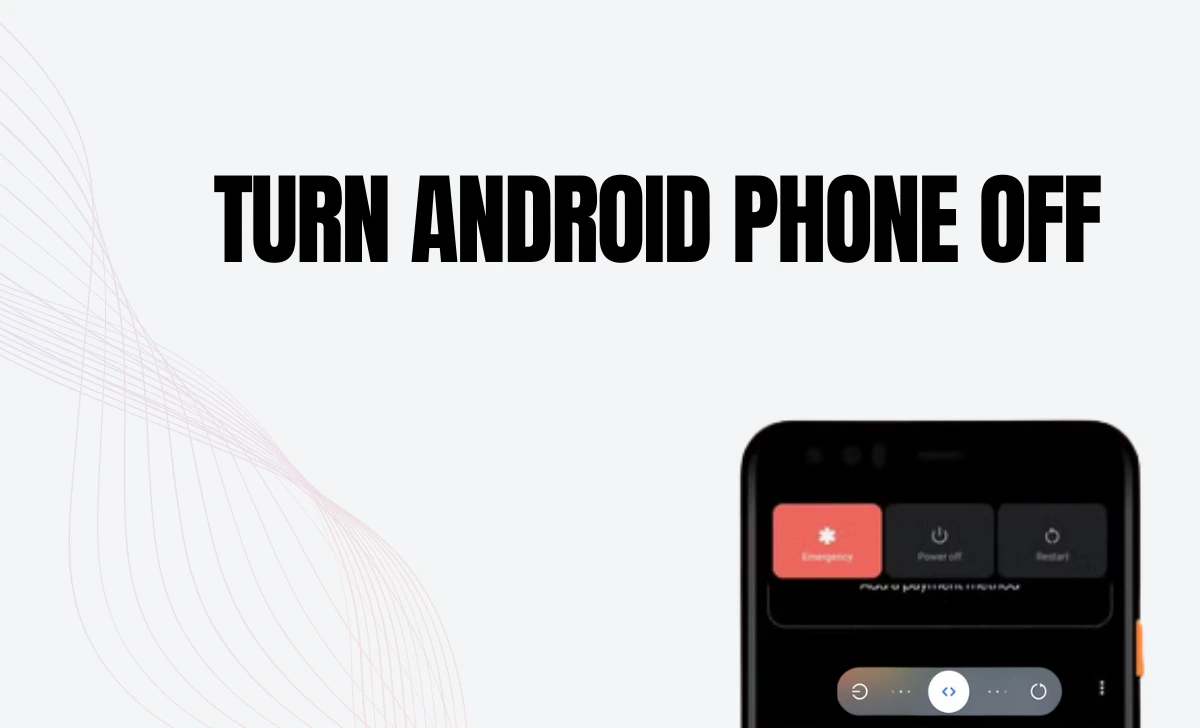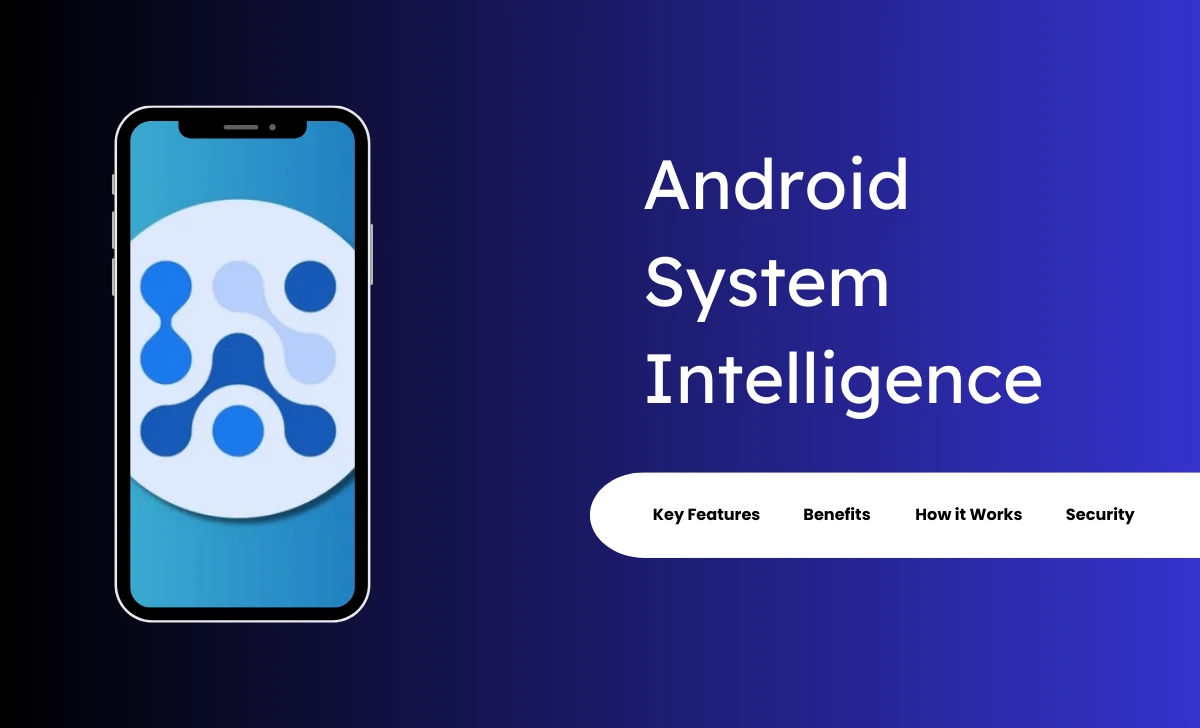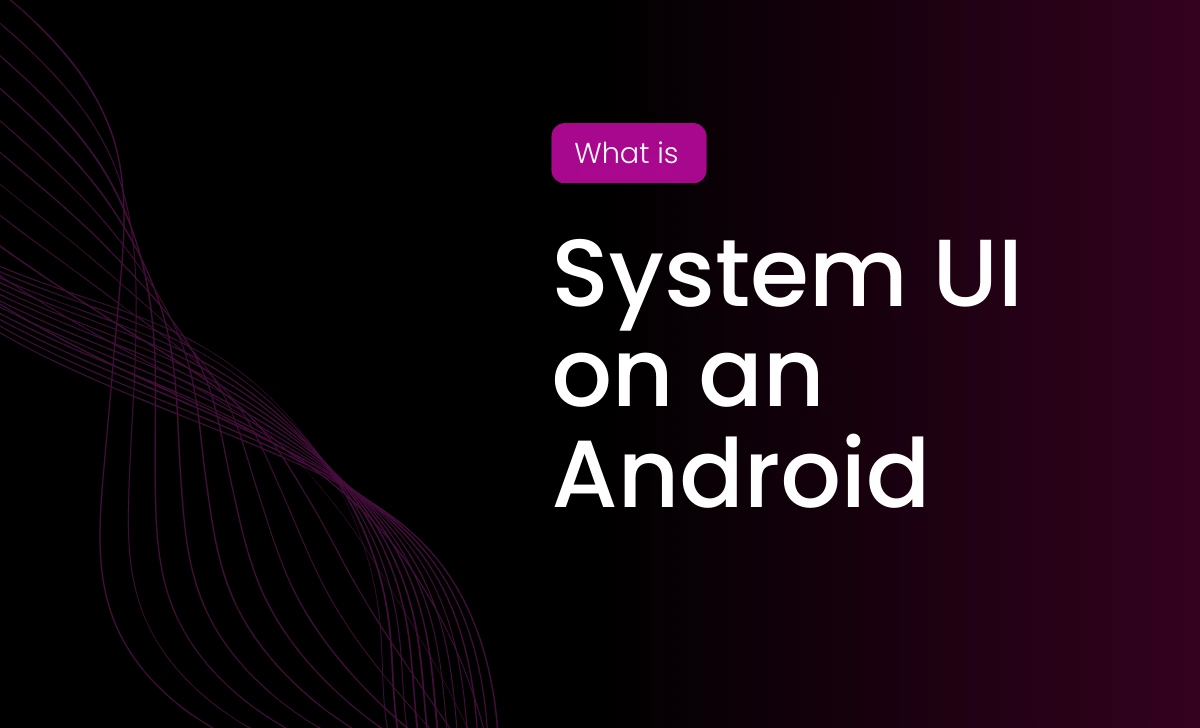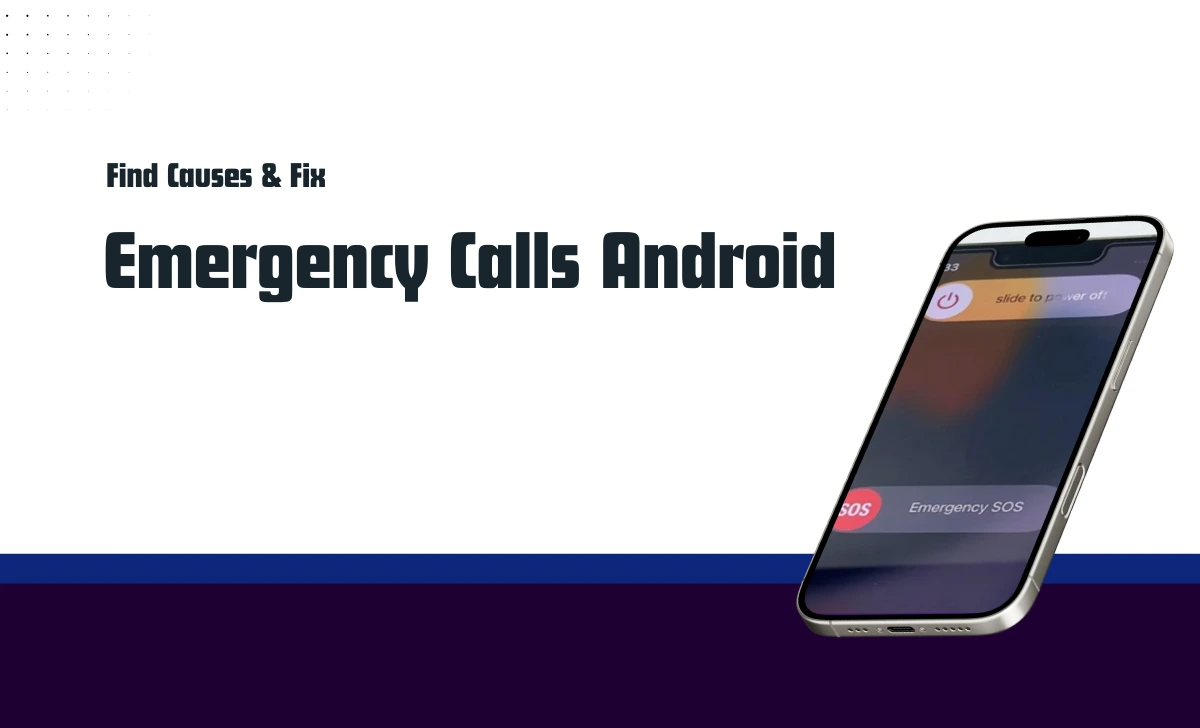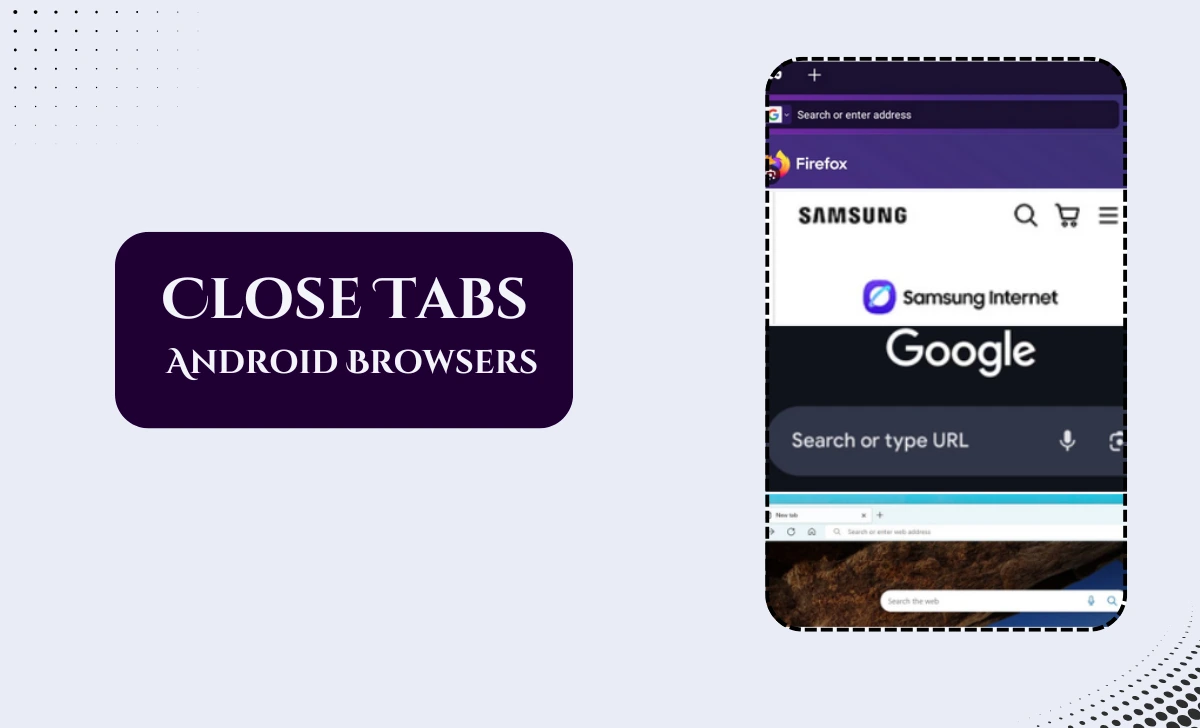Voicemail is a convenient feature for many, but some Android users find it unnecessary or disruptive. If you’re wondering how to turn off voicemail on Android, this guide provides step by step methods to disable voicemail across various devices and carriers.
Why Turn Off Voicemail?
There are several reasons users may want to disable voicemail:
- Avoiding unwanted messages or notifications.
- Preventing voicemail charges, especially while traveling internationally.
- Freeing up storage space on the phone.
So lets check how to change your voicemail on android using different
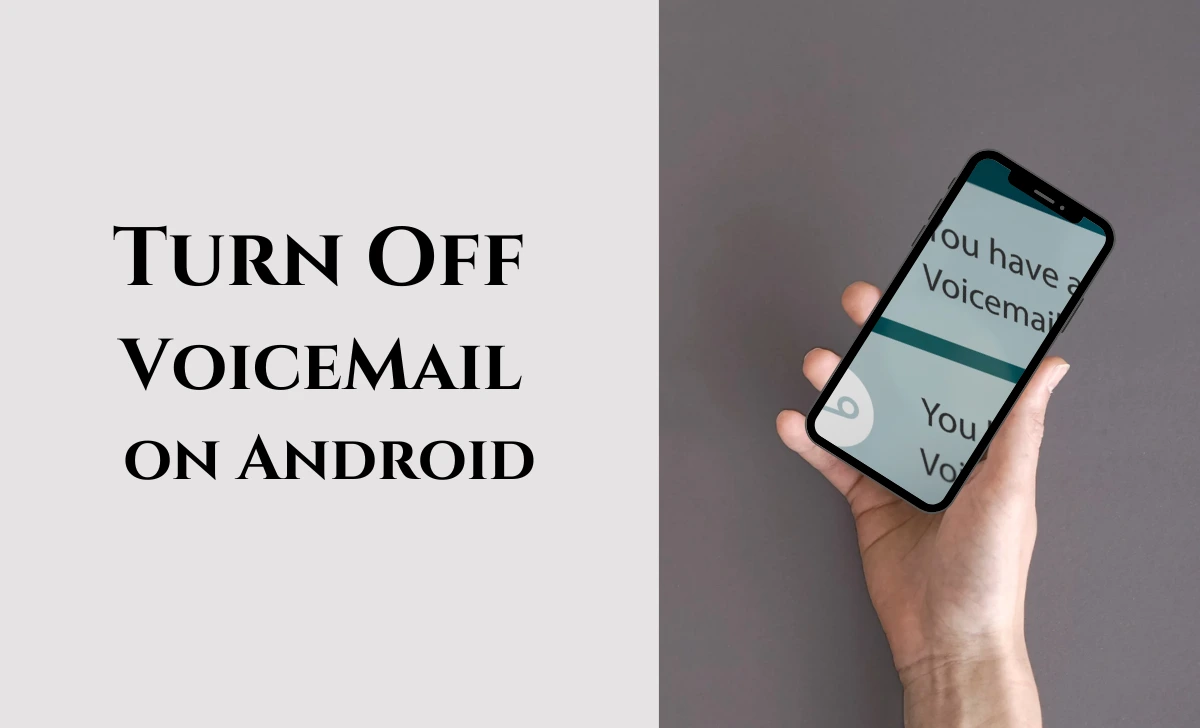
Methods to Turn Off Voicemail on Android
Disable Voicemail via Phone Settings
Most Android devices allow you to manage voicemail settings directly through the Phone app.
Steps:
- Open the Phone App.
- Tap the three-dot menu in the top-right corner and select Settings.
- Navigate to Call Settings or Voicemail Settings.
- Look for a toggle labeled “Voicemail” and turn it off.
- Confirm your action if prompted.
Note: This option may not be available on all devices depending on the carrier.
Disable Call Forwarding
Voicemail is often linked to call forwarding. Disabling call forwarding can stop calls from being routed to voicemail.
Steps:
- Open the Phone App.
- Tap the three-dot menu and go to Settings > Call Forwarding.
- Disable options like:
- Forward When Busy
- Forward When Unanswered
- Forward When Unreachable
- Save changes and exit.
This method works on most Android phones and prevents calls from being redirected to voicemail.
Contact Your Carrier
Since voicemail is managed by your carrier, contacting customer support is often the most effective way to disable it permanently.
Steps:
- Dial your carrier’s customer service number (e.g., Jio: 198, Airtel: 121, Verizon: *611).
- Follow IVR instructions to speak with an agent.
- Request them to disable voicemail on your number.
- Follow any additional steps provided by the agent.
Use Carrier Codes
Some carriers provide specific codes to disable voicemail directly through your phone.
Steps:
- Open the Phone App and dial
##002#. - Press the call button.
- Wait for a confirmation message indicating that call forwarding has been disabled.
This method works universally across many carriers.
Fill Up Your Voicemail Storage
If disabling voicemail is not an option, you can block new messages by filling up your voicemail inbox.
Steps:
- Enable Airplane Mode on your phone.
- Use another phone to call your number repeatedly and leave short messages.
- Repeat until your mailbox is full, preventing new messages from being recorded.
Note: This is a temporary solution as carriers may delete old messages after 30 days.
Use Third-Party Apps
Apps like No More Voicemail or YouMail can help block or disable voicemail services.
Steps:
- Download a third-party app like No More Voicemail from the Play Store.
- Follow the app’s setup instructions to forward calls to a non-working number.
- Enjoy a voicemail-free experience!
Troubleshooting Common Issues on How to Delete Voicemail on Android
- If you cannot find voicemail settings, check with your carrier as they may restrict access.
- Restart your device after making changes to ensure settings take effect.
- Some carriers may refuse to disable voicemail; in such cases, try alternative methods like third-party apps.
Final Words
Disabling voicemail on Android can be achieved through phone settings, carrier assistance, or third-party apps, depending on your device and provider. Now that you know how to turn off voicemail on Android, you can enjoy a hassle-free experience without unwanted notifications or charges.