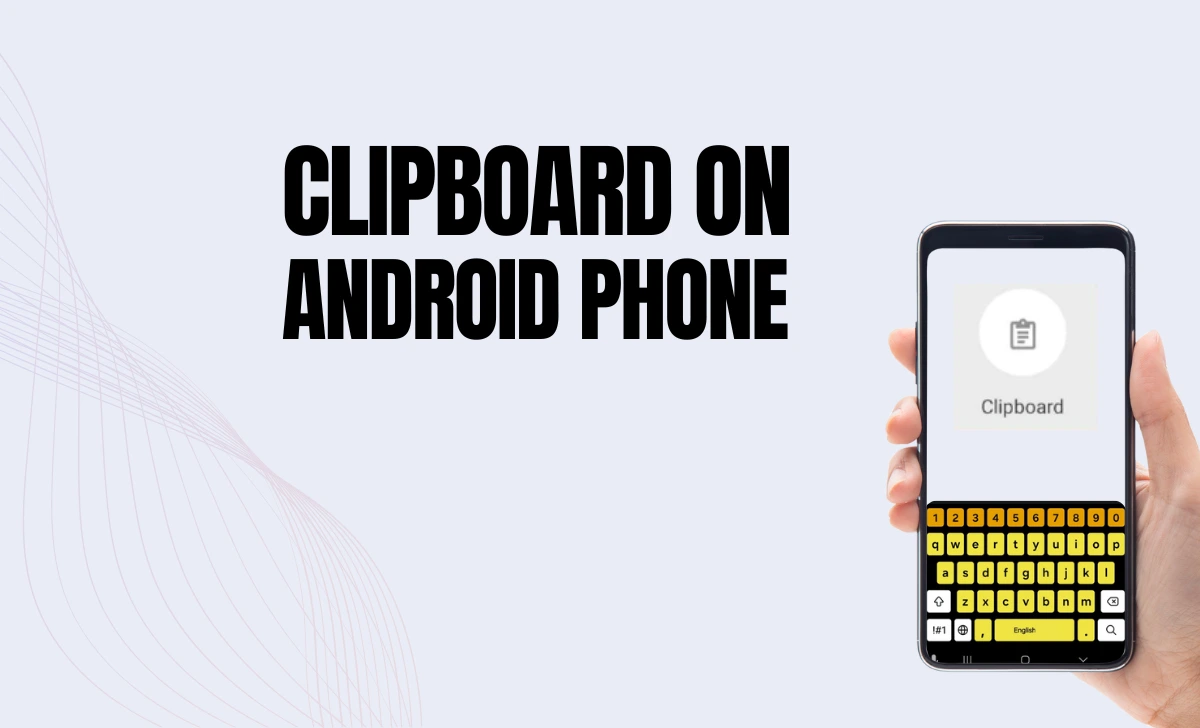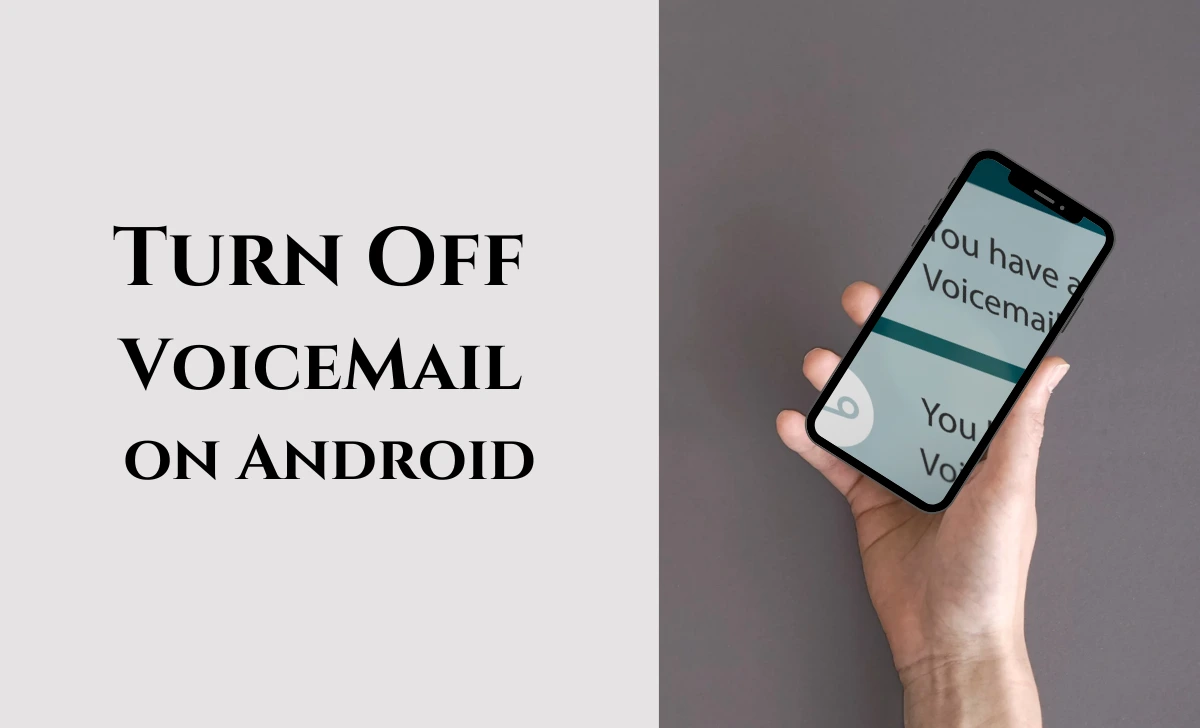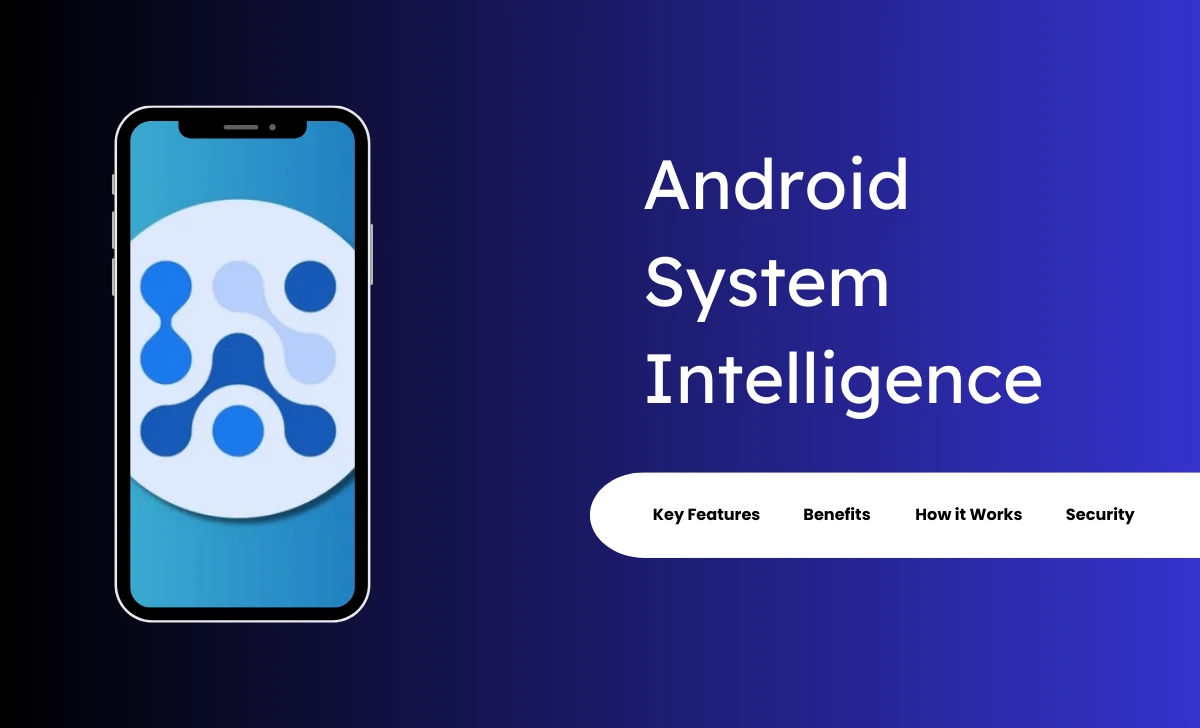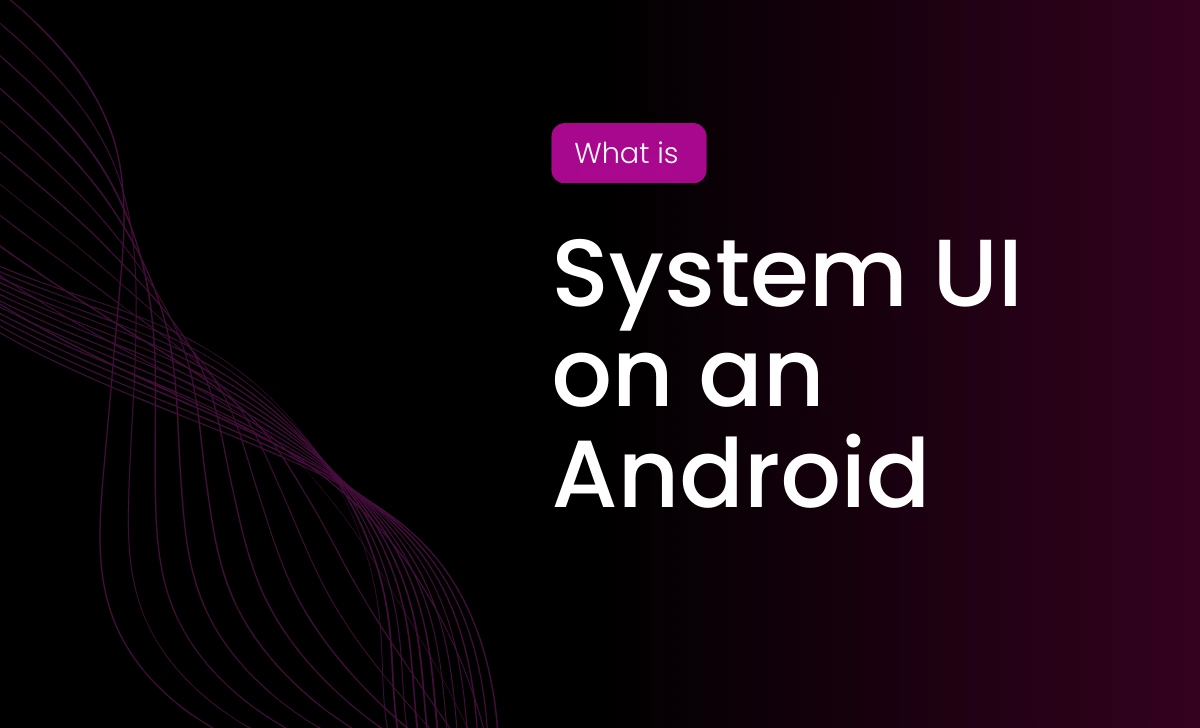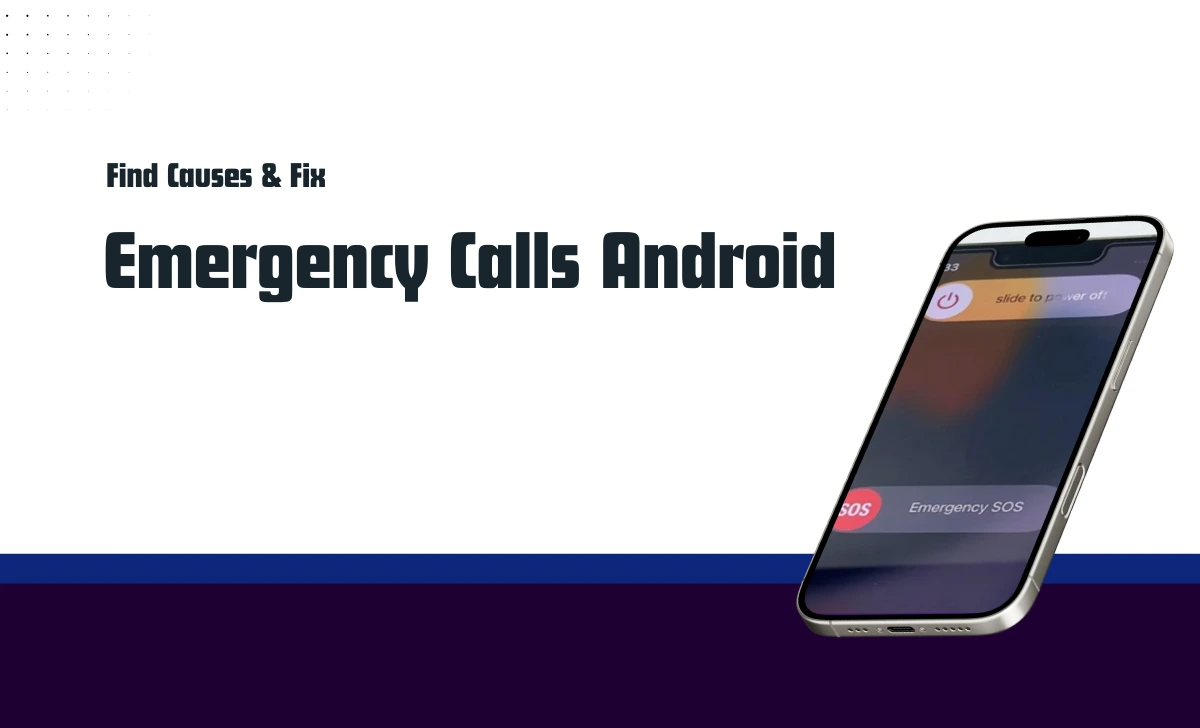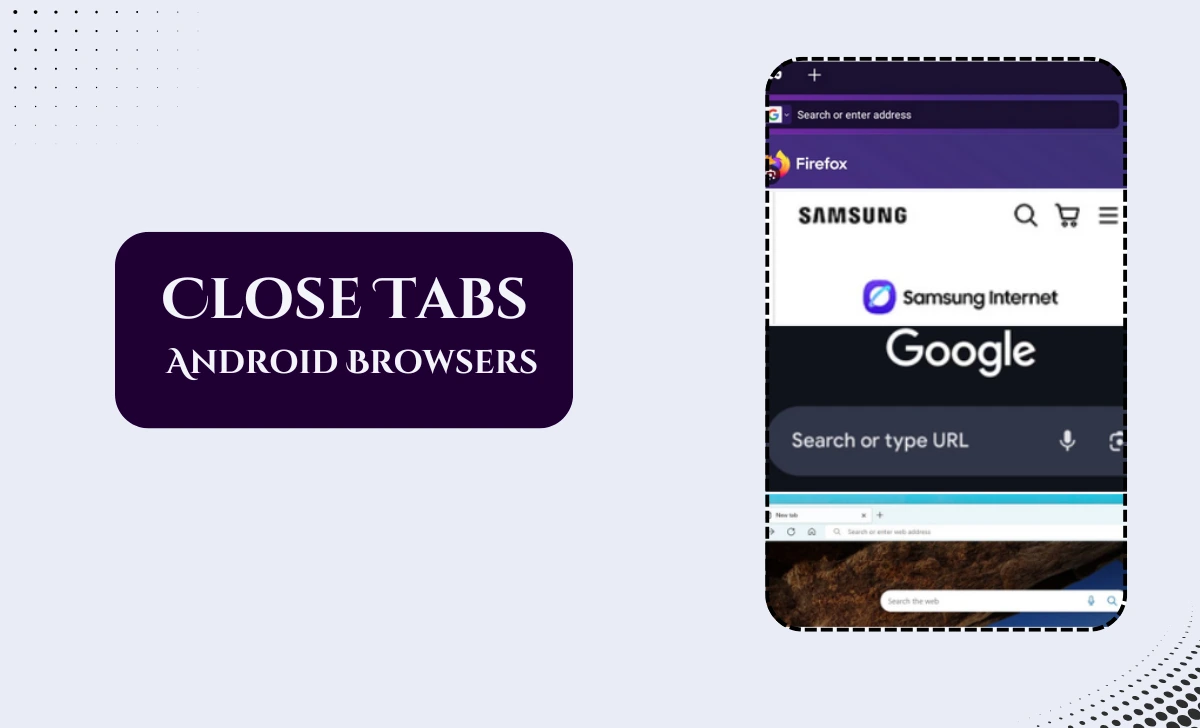Many users encounter situations where they need to know how to turn Android phone off, whether for troubleshooting, conserving battery, or restarting the device.
Depending on your phone model and its condition, there are multiple methods to power down your Android device.
Here’s a detailed guide covering all scenarios.
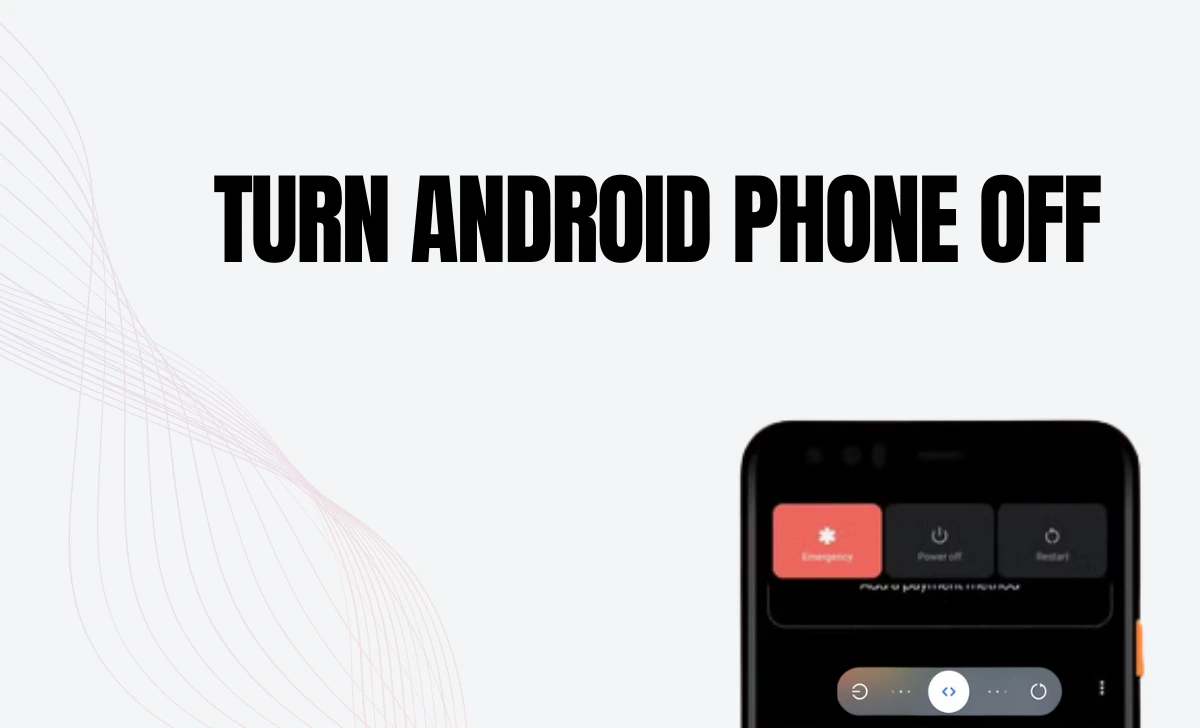
How to Turn Off Android Phone Using Hardware Buttons
The most common way to power off an Android phone is by using the physical buttons.
Steps:
- Press and hold the Power Button on your device.
- On some models, you may need to press the Power Button + Volume Down simultaneously.
- A menu will appear with options like Power Off, Restart, or Emergency Mode.
- Select Power Off and confirm if prompted.
This method works for most Android devices, including Samsung Galaxy, Google Pixel, and Motorola phones.
Use Quick Settings to Turn Off Your Phone
For devices with non-functional power buttons or reconfigured button settings:
- Swipe down from the top of the screen to access the Quick Settings panel.
- Look for the Power Icon (usually located near the settings gear icon).
- Tap on it to open the power menu and select Power Off.
This option is available on newer Android versions and is a convenient alternative to physical buttons.
How to Turn Off Samsung Galaxy Phones
Samsung devices offer additional methods for powering off:
- Press and hold the Side Key (Power Button) and Volume Down simultaneously.
- Alternatively, go to Settings > Advanced Features > Side Key and customize its function to show the power menu instead of activating Bixby.
- You can also use the Quick Settings panel by swiping down twice and tapping the Power Icon.
How to Turn Off Google Pixel Phones
Google Pixel devices have a straightforward shutdown process:
- Press and hold the Power Button until the power menu appears.
- Select Power Off from the options.
- If your Power Button is not working, use the Quick Settings panel to access the power menu.
Turn Off an Unresponsive Android Phone
If your phone is frozen or unresponsive:
- Perform a force restart by pressing and holding the Power Button + Volume Down for about 10-15 seconds.
- The device will reboot, allowing you to shut it down normally afterward.
Alternative Methods to Turn Android Phone Off for Older Devices
For older Android phones with removable batteries:
- Remove the back cover of your phone.
- Take out the battery to shut down the device instantly.
This method is specific to older models that support removable batteries.
So, knowing how to turn Android phone off is essential for managing your device effectively, especially during troubleshooting or emergencies.
Whether you use hardware buttons, Quick Settings, or customized options for Samsung or Pixel devices, these methods ensure you can power down your phone in any situation seamlessly.